Changelog
Follow up on the latest improvements and updates.
RSS
To see our latest announcements please check out our page here: https://headwayapp.co/uplisting-updates
Or view from the Chat widget in the Uplisting platform.
You can now create bookings directly from our mobile app. Quick, simple, and on the go!
👉Here's the quick run-down:
- Select a Property:Jump into the calendar of a specific property.
- Pick Dates & Enter Details:Choose your check-in and check-out dates, fill in guest details, and set the booking status.
- Tap to Save:Confirm your booking with a single tap!
👉Why You'll Love This:
- Effortless Booking Management:Create bookings anytime, anywhere.
- Time-Saving Convenience:Manage your calendar faster than ever.
- Stay Up-to-Date:Keep your availability current with ease.
Watch this video to get started or learn more with our handy help article.
Head over to the app to streamline your booking process today!
PS:
Download the app on the iOS app store or Google Play Store today if you missing out! Don't forget to make sure you have the latest version to use all our mobile app features!
Hey Uplisters,
Say hello to the ultimate tool for customizing your booking data - our Advanced Reporting feature is now live!
Build custom reports with advanced filters to manage and leverage your booking data.
What's to love?
🎛 Tailor-Made Insights:
Create reports that match exactly what you're looking for with our custom filters and columns.📊 Up-to-the-Minute Data:
Get the latest information on your bookings whenever you need it.💾 CSV at Your Command:
Download your personalized reports for deeper analysis anytime.Head to "Reports" to check out the new feature in your dashboard now!
Or get started using our handy kick-start guide to Advanced Reporting.
Get ready to take your property management game up a notch with the launch of Uplisting Smart Locks—the ultimate solution to a truly keyless, stress-free entry system!
Here’s the scoop on what Uplisting Smart Locks offers:
- Multi-Property Linking: One lock, multiple properties - simplify your life.
- Provider Versatility: Connect with numerous lock providers, because we play nice with others.
- Instant Refresh: Made an edit? Hit the Refresh Locks Button and watch the magic happen.
- Easy Disconnect: Want to remove a lock? Just one click and it’s done.
- Sync Alerts: Never miss a beat with email notifications for unsynced locks needing your attention.
And that’s just the start. Check out the Smart Lock Dashboard perks:
- Online/Offline Status: Know your lock’s status in real time.
- Battery Monitor: Key an eye on your lock’s battery life and plan ahead.
- Lock Status: See if the lock is engaged or ready for the next guest.
- Door Status: Closed? Open? You’ll have the full picture.

We're thrilled to announce our much requested and latest fresh integration with Wheelhouse - the dynamic pricing & revenue management guru for short-term rentals. 🎉
Here's a quick glimpse of what this means for you:
📊 Data-Driven Pricing: Leverage Wheelhouse’s comprehensive market data to price your listings optimally.
🚀 Boost Your Bookings: With adaptive pricing, seize every opportunity to maximise both your occupancy and revenue.
⏱️ Save Time: Automate your pricing adjustments based on real-time market insights and factors.
🌐 Global Coverage: Wheelhouse’s algorithms cater to properties in over 500 markets worldwide, ensuring you’re always a step ahead, no matter where you are.
Ready to elevate your pricing game? Learn more here and get started with Wheelhouse today.
Cheers to smarter pricing and fuller calendars! 🥂
improved
new
Use RemoteLock with Multi-units 🔒
Introducing Multi-Unit Support for RemoteLock!
With our new enhancement to our RemoteLock feature, you're not limited to assigning a lock to an entire property. Instead, you have the flexibility to assign a lock to each individual unit within your main property. This is incredibly useful for hosts managing properties with multiple units, such as apartment buildings or multi-room houses. By allowing you to assign a lock to individual units within a property, you gain more control over your property access.
Learn more here.
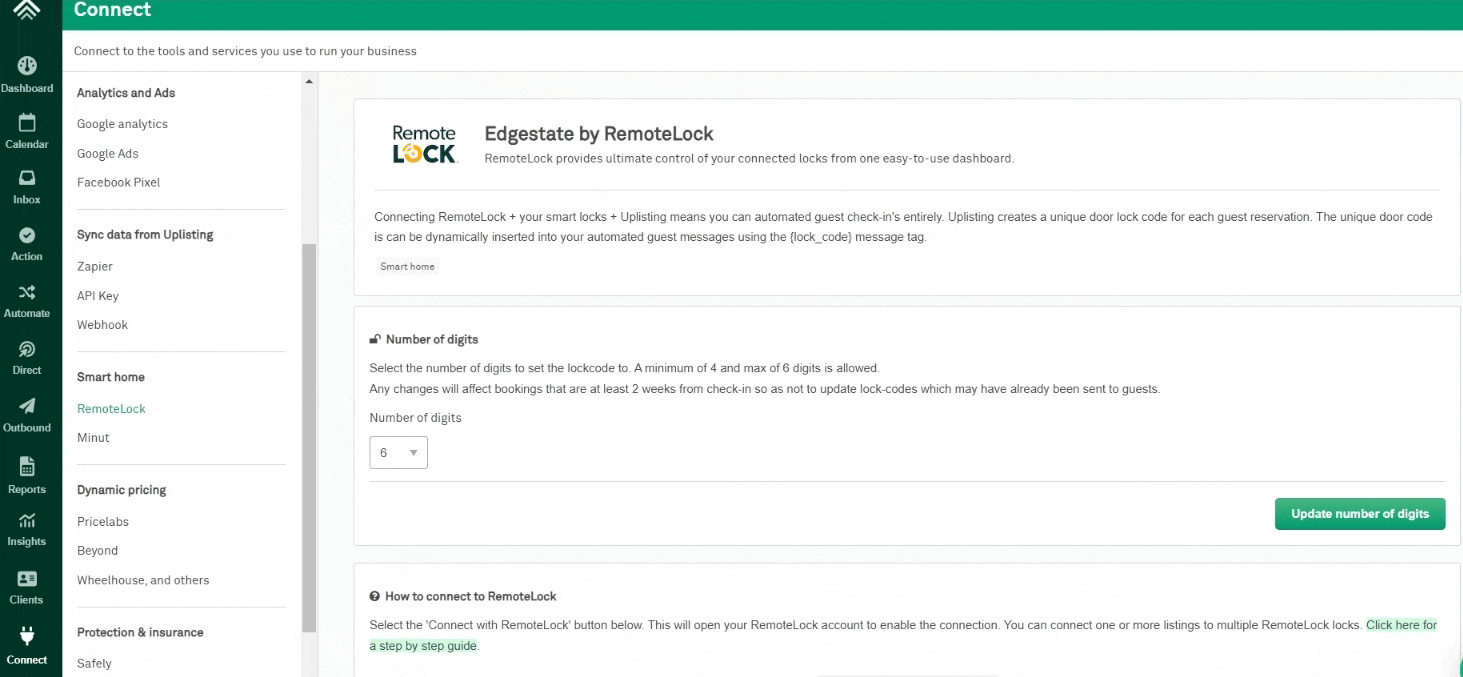
You can now trigger Zaps based on a booking checking out. For example, send an SMS message to your cleaner if a guest has checked out, or, ask a guest for a review via birdeye.com 24 hours after a guest checks out.
Phew are we happy to release this latest update to our app. Highly requested, often expected. Here it is! On to the next one...
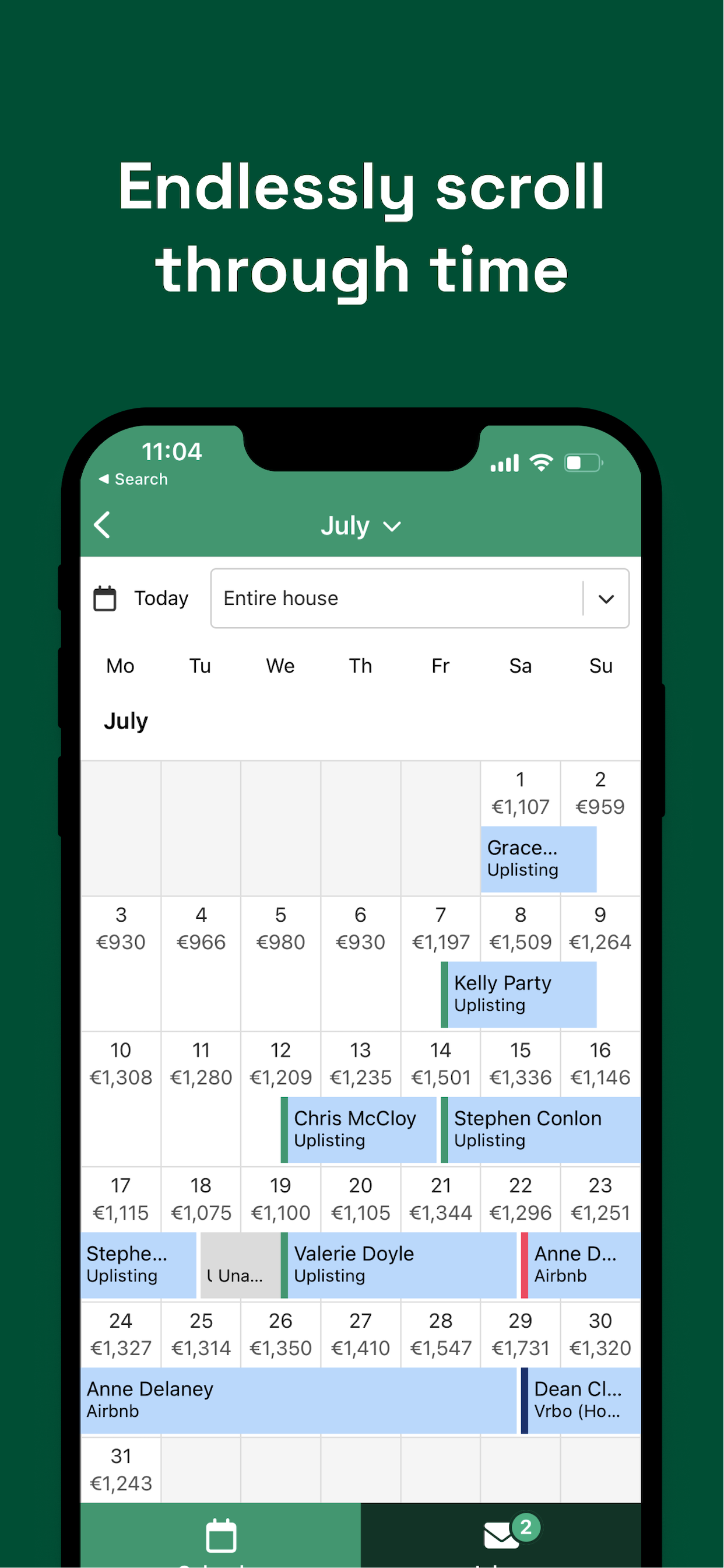
new
improved
Multi-calendar on mobile! 📅 🥳
We are tearing through your most popular requests! Vrbo native messaging, client statements, custom management fees, and now our mobile app gets a significant upgrade with multi-calendar.
Download on the iOS app store and Google Play Store.
What's next?
- Our next release will include individual monthly calendar views.
- Subsequent releases will allow you to display and update prices and restrictions.
We're excited to share some fresh updates we've been working on at Uplisting. Our latest feature set includes Owner statements, expense tracking, and yes, you guessed it - custom management fee formulas!
We know how it's been. Preparing client statements was a task that often felt like piecing together a jigsaw puzzle. Juggling multiple spreadsheets, manually inputting booking data, keeping track of every property expense, and calculating management fees was time-consuming, error-prone, and quite frankly, a bit of a headache.
Well, we heard you. And we're thrilled to say - those days are over.
Here's a brief rundown of what's new:
- Automatic client statement creation: On the 1st of each month, you'll find a statement for each property in your account, ready and waiting. It covers the previous month - no fuss, no hassle.
- Booking integration: All your bookings that have checked out in the previous month? They're on the statement. Automatically. No manual entry needed.
- Expense tracking: You can now directly add expenses to each statement. It's all in one place, easy to see, easy to manage.
- Easy access and downloadable statements: Your statements are readily available online in your client portal. Need a hard copy? Just download it as a PDF.
- Automatic management fee calculation: We've automated the calculation of your management fee. It's added to each booking and statement without any extra effort on your part.
- Custom management fee formulas: Yes, you read that right! You can now set up custom management fee formulas tailored to your needs.
How to get started with automated client statements
- Create your first client statement here.
- Learn how to create client statements here, and how to add custom management fees, here.
We appreciate your continued support and can't wait to bring you more exciting updates.
Load More
→